Pi zero 2 W
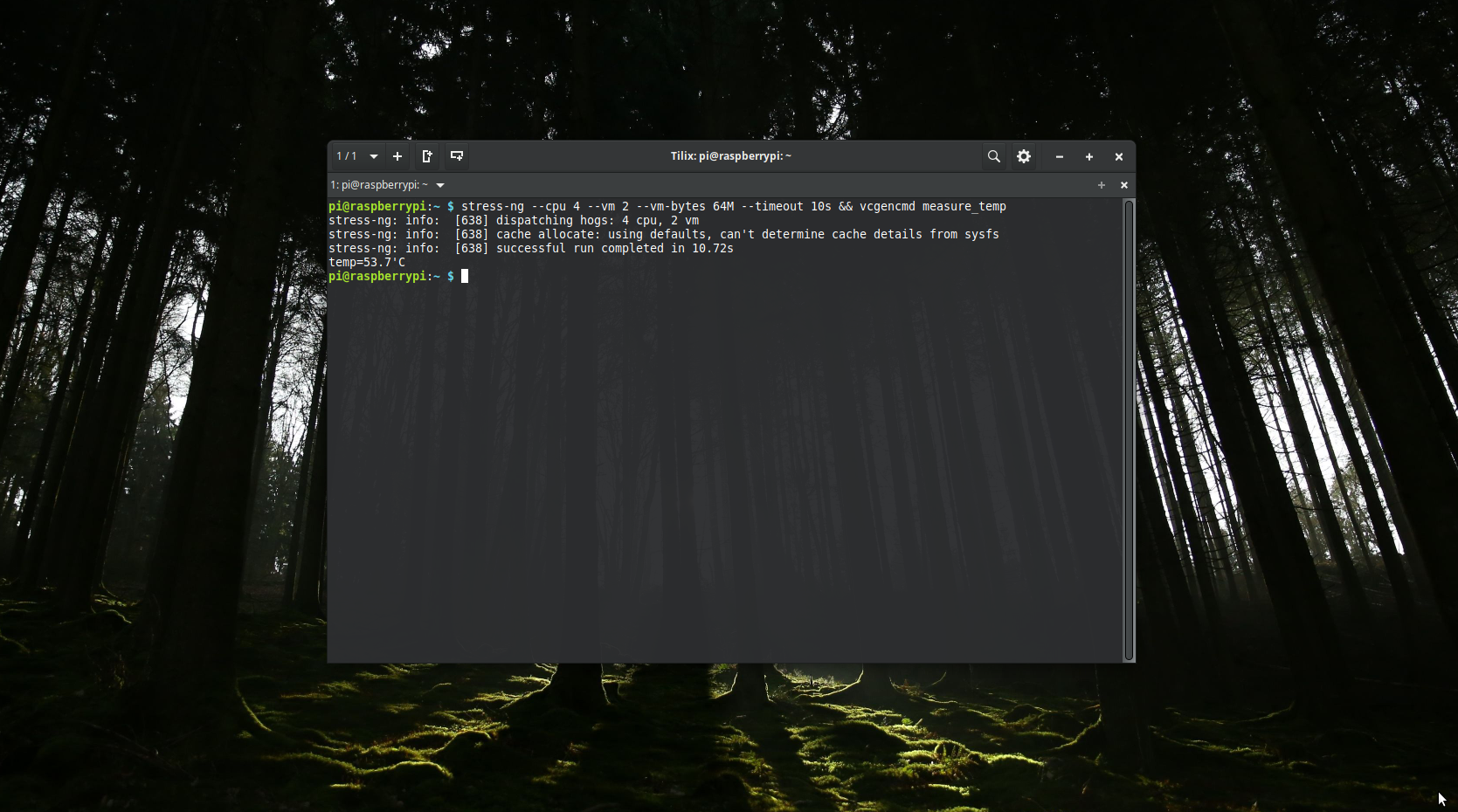
The pi zero 2 is the latest iteration of the pi family, and its here to replace the pi zero w
The main change is the "SIP" : A RP3A0 system-in-package (SiP), integrating a Broadcom BCM2710A1 die with 512MB of LPDDR2 SDRAM
In practice this means it's cpu almost 5x faster than the pizero w but the LPDDR2 memory runs at the same speed and the size (512mb) hasn't been increased either
Kernel
The Pi zero 2 W uses the old arm hf kernel by default, to switch to the 64 bit kernel you have to set* :
arm_64bit=1*currently this doesn't work and you first need to run sudo rpi-update before setting arm_64bit=1 or your pi won't boot
Overclocking
The pi zero 2 W runs its 4-core ARM Cortex A53 CPU at a conservative 1 GHz and its LPDDR2 SDRAM at a conservative 400 MHz
This means the defaults in /boot/config.txt would be the following if they where set :
sdram_freq=400
arm_freq=1000Peak power consumption at full load with these settings is around 0.51A**
My current pi zero 2 W settings are :
sdram_freq=533
arm_freq=1100And it runs without any issues and its power consumption is 0.60A at peak**
If you need more speed 1200Mhz on core kinda works:
sdram_freq=533
arm_freq=1200but it seems to use a lot more power 0.65+A** and drops my supply voltage bellow 4.5v (that's probably just a cable/ power supply issue doh)
** all measurements are done with a dinky usb power monitor so take them with a grain of salt
Hardware info
To get an overview of the current hardware settings create a file called stats.sh
and paste :
#!/bin/bash
for src in arm core h264 isp v3d uart pwm emmc pixel vec hdmi dpi ; do
echo -e "$src:\t$(vcgencmd measure_clock $src)" ;
done
for id in core sdram_c sdram_i sdram_p ; do
echo -e "$id:\t$(vcgencmd measure_volts $id)" ;
done
vcgencmd measure_temp
vcgencmd get_mem arm
vcgencmd get_mem gpu
make it executable with chmod +x stats.sh and run it with ./stats.sh
it wil return something like:
arm: frequency(48)=600000000
core: frequency(1)=250000000
h264: frequency(28)=0
isp: frequency(45)=0
v3d: frequency(46)=270000000
uart: frequency(22)=48000000
pwm: frequency(25)=0
emmc: frequency(50)=200067000
pixel: frequency(29)=338000
vec: frequency(10)=108000000
hdmi: frequency(0)=0
dpi: frequency(4)=0
core: volt=1.2063V
sdram_c: volt=1.2000V
sdram_i: volt=1.2000V
sdram_p: volt=1.2500V
temp=36.5'C
arm=384M
gpu=128M
the frequency's are in hertz so to get the frequency in mhz divide by 1000000
